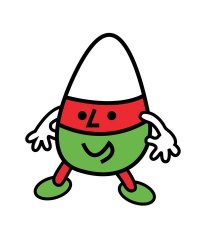We encourage the pupils to wear something green for the day (top, socks, wig!) – anything green will do and to bring a ‘fine-payment’ of £1 per family. Our ‘Mini-Vinnies’ will collect donations to the ‘fine-fund’. Also on this day, we will be celebrating Mass at St David & St Patrick Church, Haverfordwest. Mass starts at 10am. All are welcome to join us.

Bag2School
Bag2School is a company that specialises in good quality second hand clothing that can be re-used. On Monday, we will be sending bags home with each family to collect any unwanted articles you may be willing to give. All bags will be weighed and the greater the weight the more monies weighed for the school. Bags are to be returned from Tuesday March 13th with final collection at 9am on Thursday March 15th. If you have any unwanted articles you are happy to give then please do.

Wednesday 7th March
Our Year 5 class will start Cricket down Pembrokeshire College, they will need to arrive into school in the appropriate PE kit. This will continue until Easter.

Tuesday 6th March – Year 3
Our Year 3 class will start tag Rugby down Pembrokeshire College, they will need to arrive into school in the appropriate PE kit.

Year 6
Our Year 6 class will lead the Parish Mass on Sunday (11th) at St David & St Patrick Church. All are welcome to join us.

Eisteddfod
Well-done to all the pupils who competed in the Eisteddfod on Tuesday and for performing so well to their parents on Wednesday morning. Thank you to everyone who joined us and for your support with the wonderful entries in the Art, and Craft competitions. The quality of the work was extremely high and I am glad that many of you have had the opportunity to come and view the work on display in the school hall.
The overall result of our Eisteddfod competition was 1st Blue/Glas – 267pts, 2nd Red/Coch 261pts; 3rd Green/Gwyrdd – 238pts and 4th Yellow/Melyn 225pts. As you can see, it was a very closely contested event. I am very grateful to the pupils and staff for all their hard work.

Rugby reminder
Rugby reminder
Please return your predictions sheet and a £1 entry fee to the school office by Friday February 3rd. There are still fixture sheets available at school reception.

Year 5 Mass
Mass
Year 5 will lead the Parish Mass on January 28th at St David and St Patrick Church, Haverfordwest. The Mass starts at 10am and all are welcome.

Gymnastics
School News Gym
Congratulations to our Gymnastics team who competed in the Urdd Regional finals last Friday. We did particularly well in the pairs event with a 1st place for Lucy and Poppy for the second consecutive year and a 1 st place for Alexandra, Isabelle and Lucy in the trio. They will now compete in the national finals held at Aberystwyth on February 7th .
We took a squad of 20 gymnasts and I am very grateful to Mr Oulton, Menna Kerrison and Claire Owen for all their support in preparing the pupils so well and to Mr Dickin who helped out on the day. There were lots of smiles from the children who took part and every one of them can feel very proud of how they performed.